Converting .MTS Files
- sterling40man
- Member
- Posts: 1645
- Joined: Sat. May. 03, 2008 11:52 am
- Location: Northern Maine
- Stoker Coal Boiler: Keystoker K6
I wonder if someone could help me out with a video project.
My brother recently took a few videos during a moose hunt with his digital camera (not a camcorder)...............about 40 minutes worth. Now this is a digital camera that's only a few months old. The file type is AVCHD Video (.MTS). He brought his camera over and I downloaded the video files to my laptop then loaded the videos to Windows Movie Maker to try to make a nice DVD with captions, pictures, music, etc. After I finished the movie, it looked fine while playing it with Movie Maker. When I burned it to a DVD, the quality was terrible. The frames are all ditorted throuhout the entire video.
My digital camcorder downloads to my computer as an .AVI file and I've never had a problem with it.
What I'm asking is, is there a way to convert the .MTS files to let's say .AVI to get a good quality DVD?
I hope I gave enough info.
Thanks,
Bob
My brother recently took a few videos during a moose hunt with his digital camera (not a camcorder)...............about 40 minutes worth. Now this is a digital camera that's only a few months old. The file type is AVCHD Video (.MTS). He brought his camera over and I downloaded the video files to my laptop then loaded the videos to Windows Movie Maker to try to make a nice DVD with captions, pictures, music, etc. After I finished the movie, it looked fine while playing it with Movie Maker. When I burned it to a DVD, the quality was terrible. The frames are all ditorted throuhout the entire video.
My digital camcorder downloads to my computer as an .AVI file and I've never had a problem with it.
What I'm asking is, is there a way to convert the .MTS files to let's say .AVI to get a good quality DVD?
I hope I gave enough info.
Thanks,
Bob
- Horace
- Member
- Posts: 500
- Joined: Thu. Sep. 18, 2008 12:15 pm
- Location: Central PA
- Hot Air Coal Stoker Stove: Harman ST8-VF8 / Frankenstove
Might want to look at Freemake.
http://www.freemake.com
I've used it to convert several file formats and it seems to work well. I also used it to combine a bunch of AVIs and turn them into a DVD.
They say that it supports .mts files, but I've never had one to try.
http://www.freemake.com
I've used it to convert several file formats and it seems to work well. I also used it to combine a bunch of AVIs and turn them into a DVD.
They say that it supports .mts files, but I've never had one to try.
- Richard S.
- Mayor
- Posts: 15262
- Joined: Fri. Oct. 01, 2004 8:35 pm
- Location: NEPA
- Stoker Coal Boiler: Van Wert VA1200
- Coal Size/Type: Buckwheat/Anthracite
I'm not too familiar with Windows Movie Maker so I can't be specific.
Another issue might be the bitrate it's using but I've searched and can't seem to find how you would set this in Movie maker. Try searching the help file for "bitrate". If you can find an option for that set it to 8000kbps.
On a final note if you want a better solution for editing and burning video try Video Studio, there is 30 day money back gurantee. Not sure what the limitations are on it.
http://www.corel.com/corel/product/index.jsp?pid= ... ageCode=en
I'm assuming the original video is in widescreen? DVD video uses the exact same resolution for 16:9(Widescreen) and 4:3(regular TV). A flag is set in the file header/DVD so it can display it correctly on the TV. If for example it's a 4:3 TV it will add black bars top and bottom. There is an option in Movie Maker to manually set this:sterling40man wrote:The frames are all ditorted throuhout the entire video.
Try that first, generally speaking I always suggest using a DVD-RW and use short clips for testing until you get it figure out.In the Windows DVD Maker DVD Options dialog box, you select the settings you want to use to create a DVD that fits your needs. To open the DVD Options dialog, do the following:
1.Open Windows DVD Maker.
2.On the Share your memories on a DVD page, click Choose Photos and Videos.
3. On the Add pictures and video to the DVD page, click Options.
#
DVD aspect ratio. This option lets you determine if a slide show on the DVD is displayed at 16:9 (widescreen) or 4:3 (standard) aspect ratio. The aspect ratio is expressed as the relation of the width to the height of the slide show. When deciding which aspect ratio to choose, consider the aspect ratio for the monitor or TV on which your slide show will be played back. For information about how the aspect ratio affects playback, see the DVD-Video burning: frequently asked questions.
If you have a Windows Movie Maker project file from an earlier version of Windows Movie Maker that you have not opened in Windows Movie Maker in Windows Vista, the video in the project will have the aspect ratio that is set in Windows DVD Maker when you add the project to your DVD.
Another issue might be the bitrate it's using but I've searched and can't seem to find how you would set this in Movie maker. Try searching the help file for "bitrate". If you can find an option for that set it to 8000kbps.
Generally speaking you want to avoid unnecessary conversions because any conversion results in a loss in quality. If possible you want to convert directly from your source file to the final source once. That may not be possible for good results if DVD maker has such limited options. Whe I get chance I'll look on another computer sometime later to see if this is installed and I might be able to help a little more.What I'm asking is, is there a way to convert the .MTS files to let's say .AVI to get a good quality DVD?
On a final note if you want a better solution for editing and burning video try Video Studio, there is 30 day money back gurantee. Not sure what the limitations are on it.
http://www.corel.com/corel/product/index.jsp?pid= ... ageCode=en
- Richard S.
- Mayor
- Posts: 15262
- Joined: Fri. Oct. 01, 2004 8:35 pm
- Location: NEPA
- Stoker Coal Boiler: Van Wert VA1200
- Coal Size/Type: Buckwheat/Anthracite
Like I said any intermediate conversion should be last resort, you only want to convert once. This is an extreme example where I purposely tried to create these issues.Horace wrote:Might want to look at Freemake.
http://www.freemake.com
I've used it to convert several file formats and it seems to work well. I also used it to combine a bunch of AVIs and turn them into a DVD.
They say that it supports .mts files, but I've never had one to try.
Source file from DV-AVI:

The DV-AVI>3000CBR MPEG , a single conversion and lots of macroblocking as expected. This is far too low a bitrate for this file but it was used purposely.

The DV-AVI> 8000CBR MPEG>3000CBR MPEG. By adding this single intermediate conversion you can see a vast difference between the video above.

- sterling40man
- Member
- Posts: 1645
- Joined: Sat. May. 03, 2008 11:52 am
- Location: Northern Maine
- Stoker Coal Boiler: Keystoker K6
Richard, the last picture in your post is what my video looks like when I burn it on a DVD, but worse. It's not too bad when the camera is still............but when the camera starts moving around while filming different people, it's gets really distorted. I'll try what you guys suggested and let you know how it turns out. Thanks a bunch! 
- Richard S.
- Mayor
- Posts: 15262
- Joined: Fri. Oct. 01, 2004 8:35 pm
- Location: NEPA
- Stoker Coal Boiler: Van Wert VA1200
- Coal Size/Type: Buckwheat/Anthracite
That's macroblocking and what I posted above won't help with that. It's caused by too low a bitrate setting. With any modern codec you can change this, less bitrate produces a smaller file size but with less quality. If you only have 40 minutes of video that would easily fit a single sided DVD nearly at the maximum bitrate allowed for DVD. Researching it there doesn't appear to be anyway to do set the bitrate if DVD Maker which is easily the most important setting for DVD.sterling40man wrote:Richard, the last picture in your post is what my video looks like when I burn it on a DVD, but worse.
I don;t know what the latest and greatest free application is but if you give me a little time I'll find out. There is lot of free option but they aren't user friendly, the other issue becomes many of the user friendly ones have poor quality .
- coalvet
- Member
- Posts: 254
- Joined: Tue. Feb. 27, 2007 12:48 pm
- Location: Rhode Island
- Hand Fed Coal Stove: Crane Model 404, Harman MK I
- Coal Size/Type: Nut
- Other Heating: NG Boiler
Not free but does a really good job and very easy to use!
http://www.vso-software.fr/products/convert_x_to_dvd/
Rich
http://www.vso-software.fr/products/convert_x_to_dvd/
Rich
- Richard S.
- Mayor
- Posts: 15262
- Joined: Fri. Oct. 01, 2004 8:35 pm
- Location: NEPA
- Stoker Coal Boiler: Van Wert VA1200
- Coal Size/Type: Buckwheat/Anthracite
That used to be free and the free old version can be found here. Quality is suspect and I don't know if it supports .mts, probably not:
http://www.videohelp.com/tools/ConvertXtoDVD
Give me some time and I'll find out what is free, good and easy to use..
http://www.videohelp.com/tools/ConvertXtoDVD
Give me some time and I'll find out what is free, good and easy to use..
- Richard S.
- Mayor
- Posts: 15262
- Joined: Fri. Oct. 01, 2004 8:35 pm
- Location: NEPA
- Stoker Coal Boiler: Van Wert VA1200
- Coal Size/Type: Buckwheat/Anthracite
Try this, never used it but it comes highly recommended.
http://www.videohelp.com/tools/AVStoDVD
Edit: just downloaded it. This installs a few things and acts as a front end for them. Just install the defaults. This is all good software, nothing malicious.
When you first open it up the only setting you need to change is where it says PAL, change that to NTSC.
Click the settings button and change it from DVD to Muxed MPEG2.
Click the icon on the right with the plus to add your file.
Click the start button and it will encode the video to DVD compliant MPEG2 to the selected output folder, import into DVD movie maker to make your edits. As long as Movie maker doesn't decide to reencode it should look fine.
http://www.videohelp.com/tools/AVStoDVD
Edit: just downloaded it. This installs a few things and acts as a front end for them. Just install the defaults. This is all good software, nothing malicious.
When you first open it up the only setting you need to change is where it says PAL, change that to NTSC.
Click the settings button and change it from DVD to Muxed MPEG2.
Click the icon on the right with the plus to add your file.
Click the start button and it will encode the video to DVD compliant MPEG2 to the selected output folder, import into DVD movie maker to make your edits. As long as Movie maker doesn't decide to reencode it should look fine.
- sterling40man
- Member
- Posts: 1645
- Joined: Sat. May. 03, 2008 11:52 am
- Location: Northern Maine
- Stoker Coal Boiler: Keystoker K6
Richard,
I downloaded it without all the added BS that they wanted me to install. Instead of getting the 2.5.1 version, I got the 2.3.02 version.
I downloaded it without all the added BS that they wanted me to install. Instead of getting the 2.5.1 version, I got the 2.3.02 version.
I don't know where to do this. I don't see it. The picture below is the coverter that I downloaded. Is it the same one you are talking about? I'm trying to add files...........it's not working. It don't think it recognizes the .MTS files.Richard S. wrote:When you first open it up the only setting you need to change is where it says PAL, change that to NTSC.
Attachments
- coalvet
- Member
- Posts: 254
- Joined: Tue. Feb. 27, 2007 12:48 pm
- Location: Rhode Island
- Hand Fed Coal Stove: Crane Model 404, Harman MK I
- Coal Size/Type: Nut
- Other Heating: NG Boiler
Haven't tried this but it seems it might do what you want!
http://www.videohelp.com/tools/Freemake-Video-Converter
Rich
http://www.videohelp.com/tools/Freemake-Video-Converter
Rich
- Richard S.
- Mayor
- Posts: 15262
- Joined: Fri. Oct. 01, 2004 8:35 pm
- Location: NEPA
- Stoker Coal Boiler: Van Wert VA1200
- Coal Size/Type: Buckwheat/Anthracite
That's not it, you must of clicked the banner ad on the top. Uninstall that.sterling40man wrote:Richard,
I downloaded it without all the added BS that they wanted me to install. Instead of getting the 2.5.1 version, I got the 2.3.02 version.
Here's a direct link to the file itself: http://www.videohelp.com/download/AVStoDVD_251_Install.exe
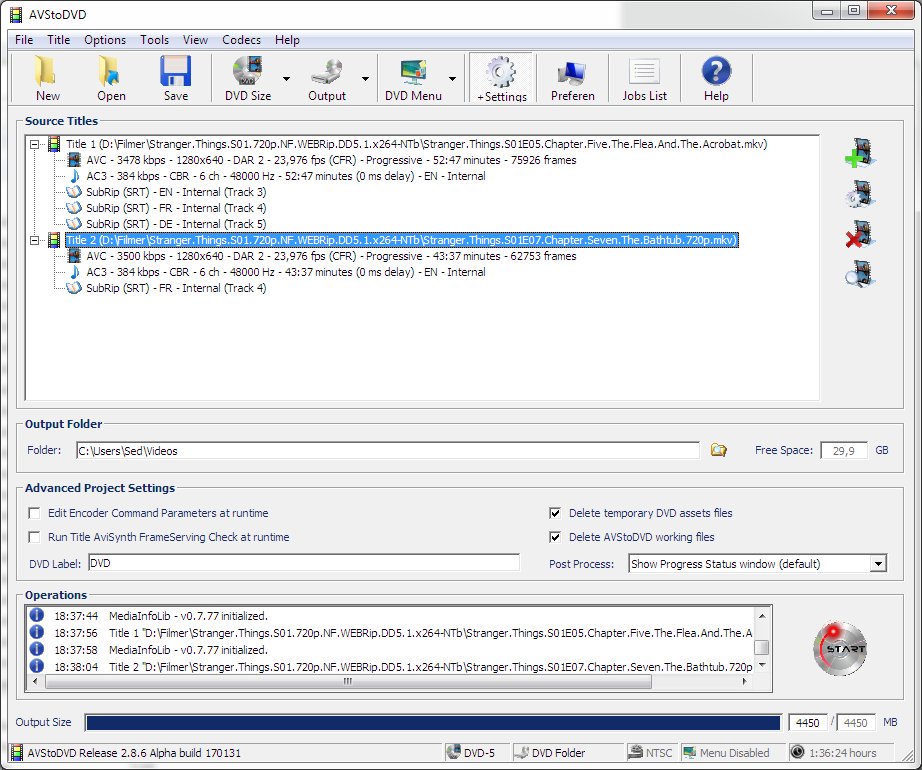
- sterling40man
- Member
- Posts: 1645
- Joined: Sat. May. 03, 2008 11:52 am
- Location: Northern Maine
- Stoker Coal Boiler: Keystoker K6
Got it.........thanks Richard.
I'm trying it now. I'll let you know how it turns out.
I cliked on the settings button at the top but couldn't see where to change this. Sorry.Richard S. wrote:Click the settings button and change it from DVD to Muxed MPEG2.
I'm trying it now. I'll let you know how it turns out.
- Richard S.
- Mayor
- Posts: 15262
- Joined: Fri. Oct. 01, 2004 8:35 pm
- Location: NEPA
- Stoker Coal Boiler: Van Wert VA1200
- Coal Size/Type: Buckwheat/Anthracite
Sorry, it's under outputsterling40man wrote:
I cliked on the settings button at the top but couldn't see where to change this. Sorry.
.
- sterling40man
- Member
- Posts: 1645
- Joined: Sat. May. 03, 2008 11:52 am
- Location: Northern Maine
- Stoker Coal Boiler: Keystoker K6
got it!


